Introduction
Grammarly AI is revolutionizing the way we write and edit content. Unlike traditional grammar checkers, Grammarly AI leverages the power of artificial intelligence to offer a comprehensive set of writing tools and features. From grammar and spelling checks to automated proofreading and tone detection, Grammarly AI goes beyond simple grammar correction to enhance the clarity, correctness, and impact of your writing.
With Grammarly AI, you have access to an advanced writing assistant that helps you produce polished and error-free content. Its online grammar editor provides real-time suggestions and corrections as you write, ensuring that every piece of writing is refined and professional. Whether you are a student, a professional writer, or an editor, Grammarly AI is an indispensable tool for improving your writing skills and creating high-quality content.
But Grammarly AI isn’t just limited to grammar and spelling checks. It offers a range of additional features, including a plagiarism checker, punctuation checker, and style enhancements. These tools help you maintain authenticity, improve readability, and ensure consistency in your writing. Grammarly AI is your all-in-one writing app, offering a seamless writing experience across multiple platforms and devices.
Points to Note:
- Grammarly AI is an advanced writing assistant that goes beyond traditional grammar checking.
- It offers automated proofreading, style enhancements, and tone detection to improve the clarity and effectiveness of your writing.
- Grammarly AI includes a plagiarism checker, punctuation checker, and spelling checker for comprehensive writing support.
- Its user-friendly interface and accessibility across various platforms and devices make it easy to improve your writing skills anywhere.
- Grammarly AI is a valuable tool for professionals, students, and writers looking to create high-quality content.
Table of Contents
History and Evolution

The Early Days: Founding and Vision
Grammarly was founded in 2009 by Alex Shevchenko, Max Lytvyn, and Dmytro Lider, from Ukraine. The trio embarked on a mission to enhance written communication through advanced technology. Initially targeting academia, the platform was designed to help students improve their writing and avoid plagiarism. Today, Grammarly’s main location is in San Francisco, where the company continues to innovate and improve its writing tools.
Expansion and Technology Evolution
The platform quickly evolved, broadening its appeal to a wider audience. By leveraging natural language processing (NLP) and machine learning (ML), Grammarly AI went beyond mere grammar checks to offer stylistic and contextual suggestions, making writing not only correct but also clear and compelling.
Growth and Recognition
Grammarly’s user base expanded rapidly, thanks to its efficacy and user-friendly interface. The introduction of a freemium model made it accessible to a vast audience, while premium features catered to those requiring advanced writing assistance. Its growth was further fueled by extensions for web browsers, Microsoft Office, a desktop app, and a mobile keyboard, ensuring users could improve their writing across all devices and platforms.
Innovation and New Features
Over the years, Grammarly AI introduced several groundbreaking features, including:
- Genre-Specific Writing Style Checks: Tailoring suggestions based on the type of writing, whether academic, business, or casual.
- Plagiarism Detector: Ensuring originality in writing by comparing texts against billions of web pages.
- Tone Detector: Helping writers convey the intended tone, making communication more effective and empathetic.
Grammarly Installation
Installing Grammarly on your devices is quick and easy. Whether you want to improve your writing in your browser, on your desktop, or on your mobile device, Grammarly has you covered.
Installing the Grammarly Browser Extension
To install the Grammarly browser extension, visit the official Grammarly website and navigate to the “Apps” section. Choose the browser extension option and follow the prompts to install it on your preferred browser. Once installed, the Grammarly extension will be active whenever you write in supported platforms and websites, such as Gmail, Google Docs, Microsoft Word, Slack, and more.
Installing the Grammarly Desktop App
If you prefer to use Grammarly directly on your desktop, you can install the Grammarly desktop app. Simply visit the official Grammarly website and go to the “Apps” section. Choose the desktop app option based on your operating system (Mac or Windows) and follow the instructions to download and install the app on your computer. The Grammarly desktop app provides a seamless writing experience across various applications on your computer, including Microsoft Word and other word processors.
Installing the Grammarly Keyboard
The Grammarly Keyboard is available for mobile users on both iOS and Android devices. To install the Grammarly Keyboard, go to the App Store (for iOS) or Google Play Store (for Android) and search for “Grammarly Keyboard.” Download and install the app, then follow the setup instructions to enable the Grammarly Keyboard on your device. The Grammarly Keyboard works with any app that allows text input, such as messaging apps, email clients, and social media platforms. It provides real-time writing suggestions and corrections as you type, ensuring that your mobile writing is error-free and professional.
Core Technologies and Algorithms

AI-Powered Proofreading Technology
Grammarly harnesses the power of advanced AI technology to fuel its robust proofreading capabilities. Through sophisticated AI algorithms, Grammarly is able to analyze text and context in real-time, effortlessly identifying grammatical errors, spelling mistakes, punctuation mishaps, and other writing issues.
This AI-powered proofreading technology enables Grammarly to provide accurate and contextually relevant suggestions for improving the clarity and correctness of written content. Beyond error detection, Grammarly’s AI technology goes the extra mile by offering helpful explanations and examples, empowering users to understand and learn from their mistakes.
Natural Language Processing (NLP) Algorithms
At the heart of Grammarly’s writing assistance lies its natural language processing (NLP) algorithms. These advanced algorithms play a crucial role in comprehending and analyzing the nuances and intricacies of written text. Grammarly’s NLP algorithms allow the tool to detect patterns, understand language nuances, and apply grammatical rules in order to provide precise writing suggestions and corrections.
Whether it’s subject-verb agreement, tense consistency, article usage, or any other grammar and writing issue, Grammarly’s NLP algorithms work in synergy with the AI technology to deliver exceptional writing assistance that is both accurate and effective.
User Interface and Experience
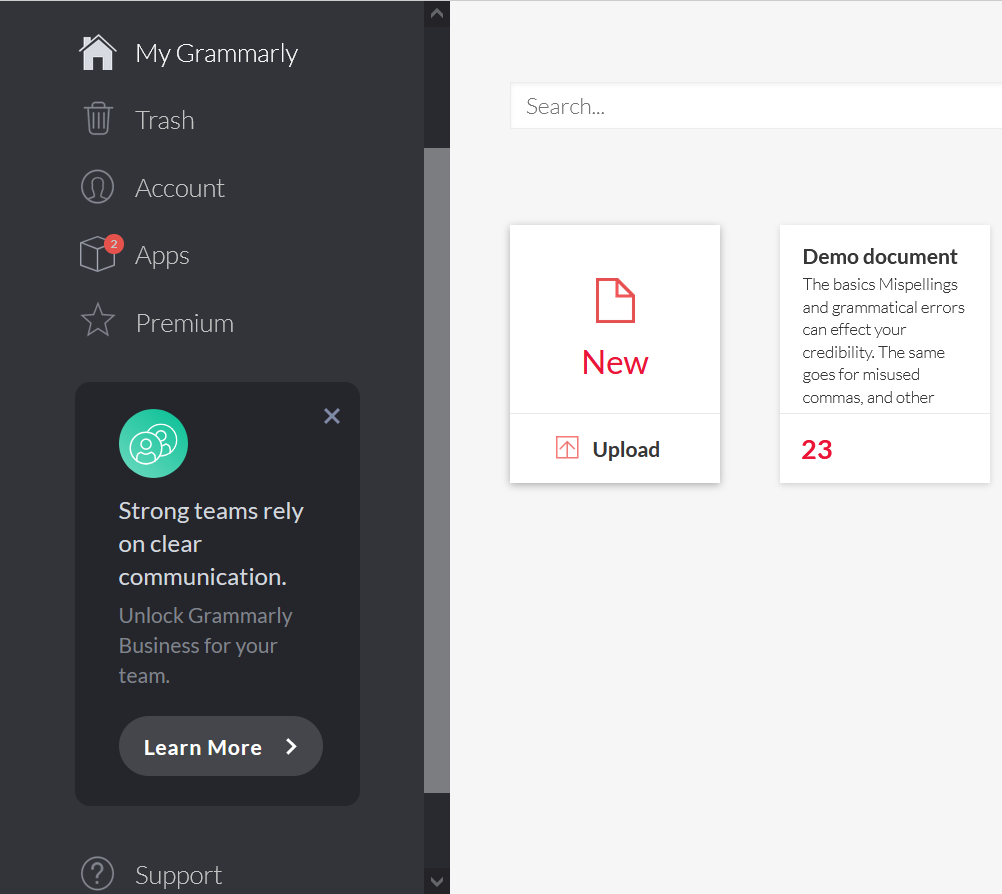
Intuitive Interface Design
Grammarly boasts an intuitive user interface that makes the writing process seamless and user-friendly. The interface is clean and organized, with clear prompts and suggestions for improving writing. Whether you are using Grammarly on the web, desktop app, or mobile device, the interface remains consistent, providing a visually appealing and familiar experience across platforms.
Real-Time Feedback and Suggestions
One of the standout features of Grammarly is its ability to provide real-time feedback and suggestions as you write. The tool underlines errors and offers suggestions for improvement, allowing you to correct mistakes on the spot. This real-time feedback helps you learn from your errors and develop better writing habits.
Grammarly also provides explanations for suggestions, helping you understand why particular corrections are necessary. This combination of real-time feedback and educational insights enhances the overall user experience, ensuring that you can continuously improve your writing skills.
Functionality and Features
Grammarly offers a wide range of functionality and features that make it an essential tool for writers and editors. Whether you’re a professional or a student, Grammarly provides writing assistance that goes beyond traditional grammar checking. Let’s explore some of the key features and how they can improve your writing:
Automated Proofreading

One of Grammarly’s core functionalities is automated proofreading. It scans your written content for grammatical errors, spelling mistakes, and punctuation mishaps. With real-time suggestions and corrections, Grammarly helps you improve the clarity and correctness of your writing. Thanks to its advanced AI technology, Grammarly can accurately identify a wide range of errors, ensuring your writing is polished and error-free.
Style and Clarity Enhancements
Grammarly also offers style and clarity enhancements to elevate your writing. It provides suggestions for improving readability and cohesiveness, highlighting instances of wordiness and offering concise alternatives. Whether it’s improving sentence structure or ensuring a consistent tone throughout your text, Grammarly’s style and clarity enhancements help you craft engaging and impactful content.
Tone Detection and Suggestions
In formal writing contexts, maintaining the right tone is crucial. Grammarly’s tone detection feature analyzes the overall tone of your writing and provides suggestions for improvement. It identifies instances of overly casual or too formal language and offers suggestions to strike the right balance. By using Grammarly’s tone detection and suggestions, you can ensure your writing is well-received and aligned with your intended audience.
Grammarly AI Fluency Suggestions
For non-native English speakers who strive for writing fluency, Grammarly offers personalized feedback based on your language background. By analyzing your writing patterns and style, Grammarly provides fluency suggestions to refine your language skills. It helps you achieve smooth, coherent, and easy-to-read writing, ensuring your message is conveyed effectively.
Easy Paraphrasing
Another valuable feature of Grammarly is its easy paraphrasing functionality. With the power of AI, Grammarly can quickly suggest alternative ways to simplify your writing, helping you rephrase complex sentences or find new ways to express your ideas. The paraphrasing feature enhances the clarity and impact of your writing, making it more engaging and understandable.
| Functionality | Features |
|---|---|
| Automated Proofreading | Scans for grammatical errors, spelling mistakes, and punctuation mishaps |
| Style and Clarity Enhancements | Provides suggestions for improving readability, cohesiveness, and clarity |
| Tone Detection and Suggestions | Analyzes and suggests improvements for maintaining the right tone |
| Fluency Suggestions | Offers personalized feedback to improve writing fluency |
| Easy Paraphrasing | Suggests alternative ways to simplify and clarify your writing |
Trial Version and Demos
In addition to the paid version, Grammarly also offers a trial version and demos that allow users to explore the features and benefits of its advanced writing capabilities. Whether you’re a professional writer, a student, or someone who wants to improve their writing skills, Grammarly’s trial version and demos provide an opportunity to experience the power of this AI-powered writing assistant.
Grammarly Free Version
The Grammarly free version is a great way to get started on your writing journey. With basic writing suggestions, grammar checking, spelling checking, punctuation checking, and conciseness suggestions, the free version of Grammarly offers valuable assistance to help you improve your writing. You can access these features without paying a dime, making it accessible to everyone who wants to enhance their writing skills and produce higher quality content.
Grammarly Premium Trial
If you’re interested in unlocking the full potential of Grammarly, you can sign up for the Grammarly premium trial. With the premium trial, you’ll have access to enhanced writing capabilities, including features such as full-sentence rewrites, word choice suggestions, advanced tone suggestions, and English fluency feedback.
The premium trial also includes plagiarism detection, allowing you to ensure the originality and authenticity of your content. This trial period gives you a comprehensive understanding of the additional features and benefits that come with a Grammarly premium subscription, empowering you to make an informed decision about the upgrade.
Whether you choose to use the free version or opt for the premium trial, Grammarly’s writing assistance tools are designed to help you become a better writer. By providing basic and advanced writing suggestions, tone detection, grammar checking, spelling checking, punctuation checking, conciseness suggestions, enhanced writing capabilities, and even plagiarism detection, Grammarly empowers you to write with confidence and produce high-quality content that captivates your audience.
Pros and Cons

Using Grammarly as a writing assistant comes with several advantages and a few potential drawbacks. It’s important to consider these pros and cons to make an informed decision about using Grammarly.
Pros of Using Grammarly AI
Grammarly provides numerous benefits that enhance the writing experience and improve the overall quality of written content.
- Accurate Error Detection: Grammarly catches spelling and grammar mistakes, ensuring the accuracy of written content. It helps writers produce error-free and polished work.
- Enhanced Clarity and Readability: Grammarly offers suggestions for concise writing and improvements in sentence structure, enhancing the clarity and readability of content. It ensures that the message is effectively communicated to readers.
- Boosted Writing Confidence: Grammarly explains grammar rules and offers explanations for corrections, helping writers learn and improve their writing skills. The real-time feedback and suggestions build confidence and empower writers to produce high-quality work.
- User-Friendly Interface: Grammarly’s user-friendly interface makes it easy to navigate and use the tool. It provides a seamless and intuitive writing experience.
- Accessibility Across Platforms: Grammarly is accessible across multiple platforms, including web browsers, desktop apps, and mobile devices. Users can access Grammarly’s writing assistance tools wherever and whenever they need them.
Cons of Using Grammarly AI
While Grammarly offers numerous benefits, there are a few potential drawbacks to consider:
- Not Foolproof: Grammarly is not entirely foolproof and may occasionally miss errors or provide overzealous suggestions. It’s important for users to review the suggestions and make appropriate adjustments.
- Premium Features Require Subscription: Some of Grammarly’s advanced features, such as plagiarism detection and full-sentence rewrites, are only available with a Grammarly Premium subscription. Users who require these features may need to upgrade to a paid plan.
- Limited Offline Functionality: Grammarly’s offline functionality is limited, as it requires an internet connection to function properly. Users may need an internet connection to access and use Grammarly effectively.
Despite these cons, Grammarly remains a highly effective and valuable tool for writers and editors, providing comprehensive writing assistance and empowering users to produce high-quality content.
Performance and Accuracy
Grammarly is renowned for its exceptional performance accuracy in detecting and correcting errors in written content. Powered by advanced AI algorithms and natural language processing, Grammarly thoroughly analyzes text to identify grammatical errors, spelling mistakes, punctuation mishaps, and other writing issues. With this sophisticated technology, Grammarly provides accurate and contextually relevant suggestions and corrections, ensuring that your writing is polished and free of errors. You can rely on Grammarly’s performance and accuracy to enhance the quality and clarity of your written work.
Customization and Flexibility
Grammarly offers a range of customization options to tailor the tool’s settings to your individual preferences. You can personalize your writing suggestions based on your goals and writing style, whether it’s for academic, business, or casual writing. With Grammarly, you have the flexibility to enable or disable specific writing suggestions, such as tone detection or vocabulary enhancements, depending on your specific needs. By customizing Grammarly settings, you can create a personalized writing assistant that aligns with your unique writing preferences.
Customizing Grammarly Settings
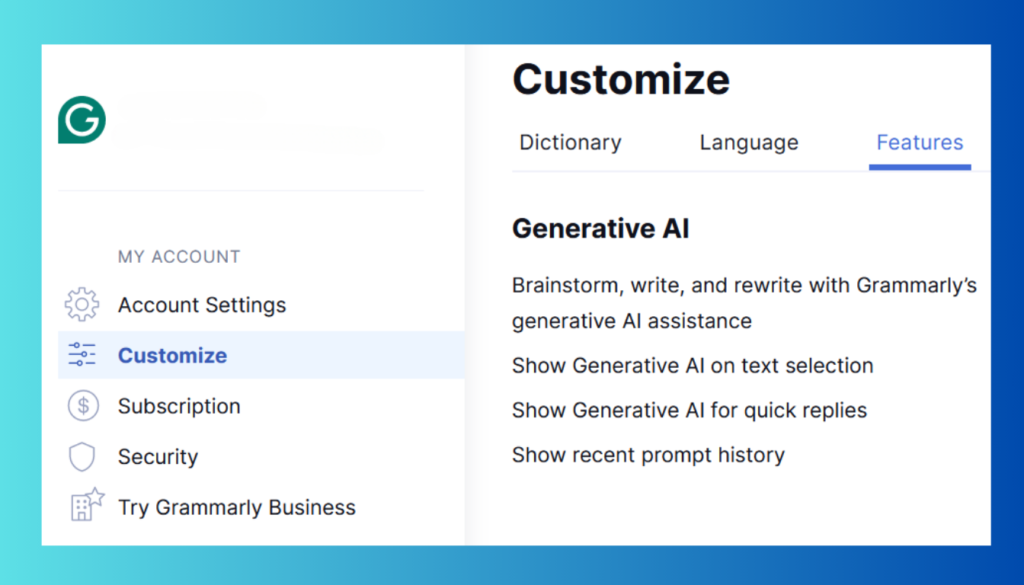
With Grammarly AI, you have the power to customize the tool’s settings to suit your preferences. Whether you want to focus on specific types of writing issues or enable/disable certain suggestions, Grammarly allows you to personalize your writing experience. You can adjust the settings to align with your writing goals and style, making Grammarly a truly personalized writing companion.
Flexibility Across Platforms and Devices
Grammarly’s flexibility goes beyond customization. It is designed to seamlessly integrate across multiple platforms and devices, allowing you to access its writing assistance wherever and whenever you need it. Whether you’re using Grammarly on your desktop, browser, or mobile device, you can enjoy a consistent and user-friendly experience. This flexibility makes Grammarly a convenient tool for improving your writing skills on any platform.
Integration Capabilities

Grammarly AI Integration with Microsoft Word
Grammarly seamlessly integrates with Microsoft Word, providing users with real-time writing assistance and proofreading capabilities within the word processor. The integration allows users to access Grammarly’s tools and features directly within the Microsoft Word interface, making it easy to receive suggestions and corrections as you write. By integrating Grammarly with Microsoft Word, you can ensure the accuracy and clarity of your writing without leaving the familiar Word environment.
Grammarly Integration with Google Docs
Grammarly also integrates with Google Docs, offering you the ability to enhance your writing directly within the Google Docs platform. The integration allows for real-time suggestions and corrections, ensuring that you can polish your writing as you work on your Google Docs documents. The seamless integration between Grammarly and Google Docs provides you with a convenient and efficient way to improve the quality and accuracy of your writing.
Grammarly Integration with Internet Browsers
Grammarly integrates with popular internet browsers, including Google Chrome, Safari, Firefox, and Edge. This integration enables you to receive grammar and writing suggestions as you type on various websites and online platforms. Whether you are composing an email, writing a social media post, or entering text in a web application, Grammarly’s integration with internet browsers ensures that you can access its writing assistance tools wherever you are on the web.
| Platform | Integration |
|---|---|
| Microsoft Word | Seamless integration within the Word interface |
| Google Docs | Real-time suggestions and corrections directly within Google Docs |
| Internet Browsers | Writing assistance tools while typing on websites and online platforms |
Security and Privacy
Grammarly prioritizes the security and privacy of user data. With robust data protection measures in place, Grammarly ensures that your information remains secure and confidential. The tool utilizes industry-standard encryption protocols to safeguard user data from unauthorized access or breaches. Grammarly’s servers are constantly monitored and audited to maintain compliance with data protection regulations, providing you with peace of mind when using the platform.
Data Protection and Privacy Measures
Grammarly follows stringent data protection and privacy measures to ensure the safety of user information. Here are some key measures taken by Grammarly to safeguard your data:
- Industry-standard encryption protocols are implemented to protect your data from unauthorized access.
- Grammarly’s servers are equipped with the latest security measures and are routinely audited to maintain compliance with data protection regulations.
- User data is never sold or shared with third parties, preserving your privacy and confidentiality.
Pricing and Value for Money
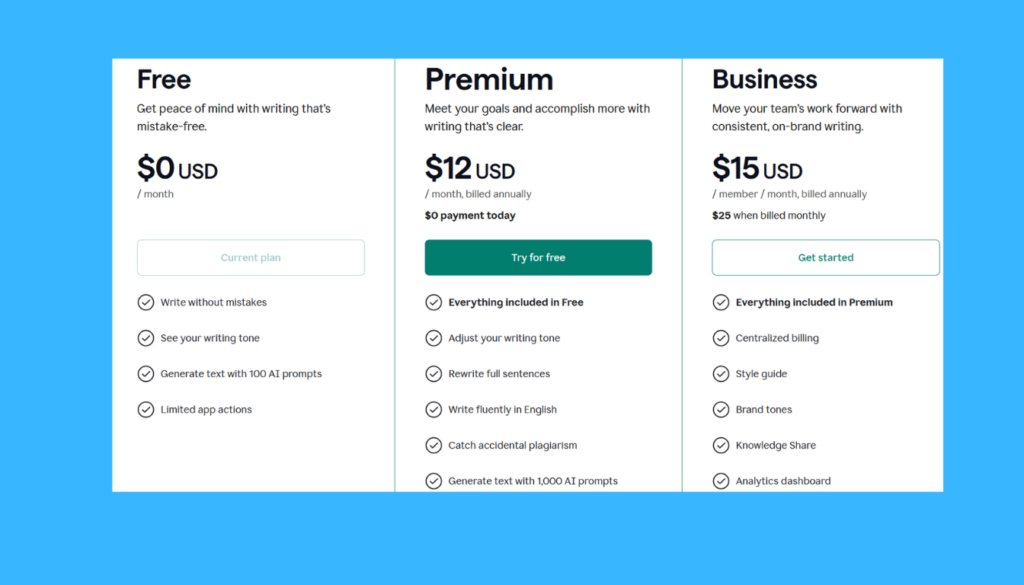
When it comes to choosing a writing assistant tool, Grammarly offers different subscription plans to suit various needs and budgets. The basic version of Grammarly is available for free and provides basic writing suggestions and tone detection without any cost. However, for users who require more advanced features and enhanced writing capabilities, Grammarly Premium offers a range of benefits.
Grammarly Subscription Plans
Grammarly offers a monthly or annual subscription plan for its Premium version. With a subscription, users gain access to a wide range of advanced features that can greatly improve their writing. These features include full-sentence rewrites, word choice suggestions, plagiarism detection, advanced tone suggestions, and more. By subscribing to Grammarly Premium, users can take their writing to the next level and ensure that it is grammatically correct, engaging, and original.
Value of Grammarly Premium
Grammarly Premium provides exceptional value for money, as it offers a comprehensive set of tools and features that enhance the writing experience. The advanced writing capabilities, such as full-sentence rewrites and word choice suggestions, help users refine their writing and make it more impactful. The plagiarism detection feature ensures that written content is original and free from potential issues. By investing in Grammarly Premium, users can save time and effort in proofreading and editing, ultimately producing high-quality content that resonates with their audience.
Support Community

Grammarly User Forum
Grammarly offers a supportive user forum where you can connect with fellow Grammarly users, ask questions, and seek help or advice. The user forum provides a valuable platform for sharing experiences, troubleshooting issues, and discovering new features and functionalities. Whether you’re a professional writer or a student, the Grammarly user forum is a supportive community where you can learn from others and build your writing skills.
Grammarly Customer Support
If you have any inquiries or encounter any issues while using Grammarly, you can rely on Grammarly’s dedicated customer support. You can reach out to the support team via email or through the contact form on the Grammarly website. Grammarly’s customer support is committed to providing timely and helpful responses, ensuring that you receive the assistance you need to make the most of your Grammarly experience. Whatever questions or concerns you have, Grammarly’s customer support is there to help you.
Future Prospects and Updates
Grammarly is committed to continuous improvement and innovation. The company regularly updates its tools and features to provide users with the best writing assistance possible. These updates may include enhancements to existing features, the introduction of new functionalities, and improvements based on user feedback. As technology evolves and writing needs change, Grammarly will continue to adapt and innovate, ensuring that users have access to cutting-edge writing assistance.
Conclusion and Final Thoughts
Grammarly AI goes beyond being a simple grammar checker and offers a comprehensive set of features and tools that elevate the writing experience for writers and editors. With its advanced AI-powered proofreading technology, style enhancements, tone detection, and easy paraphrasing features, Grammarly provides users with the necessary tools to produce clear, error-free, and impactful content.
Despite a few cons, Grammarly remains a reliable and valuable writing assistant. Its seamless integration across platforms and devices allows users to access its writing assistance tools wherever and whenever they need to. Whether you’re a professional writer or a student, Grammarly offers a wide range of benefits that can improve your writing skills and enhance the overall quality of your written content.
In conclusion, Grammarly is more than just a grammar checker. It’s an advanced AI-powered writing assistant that can help you polish your writing, improve your clarity and correctness, and ensure your content makes a lasting impact. So, whether you’re a seasoned writer or just starting to improve your writing skills, Grammarly is a tool that can guide you on your journey to becoming a better writer.
FAQs
How Does Grammarly Check Grammar?
Grammarly checks grammar using advanced AI algorithms and natural language processing. The tool analyzes text and context to identify grammatical errors and provides suggestions for improvement in real-time. Grammarly’s algorithms consider various grammatical rules and patterns to ensure accurate error detection and correction.
Does Grammarly Offer Plagiarism Detection?
Yes, Grammarly offers plagiarism detection as part of its premium features. This feature allows users to ensure the originality and authenticity of their written content by comparing it against a vast database of existing texts. Grammarly highlights any potential instances of plagiarism and provides suggestions for rewriting or citing the detected content.


